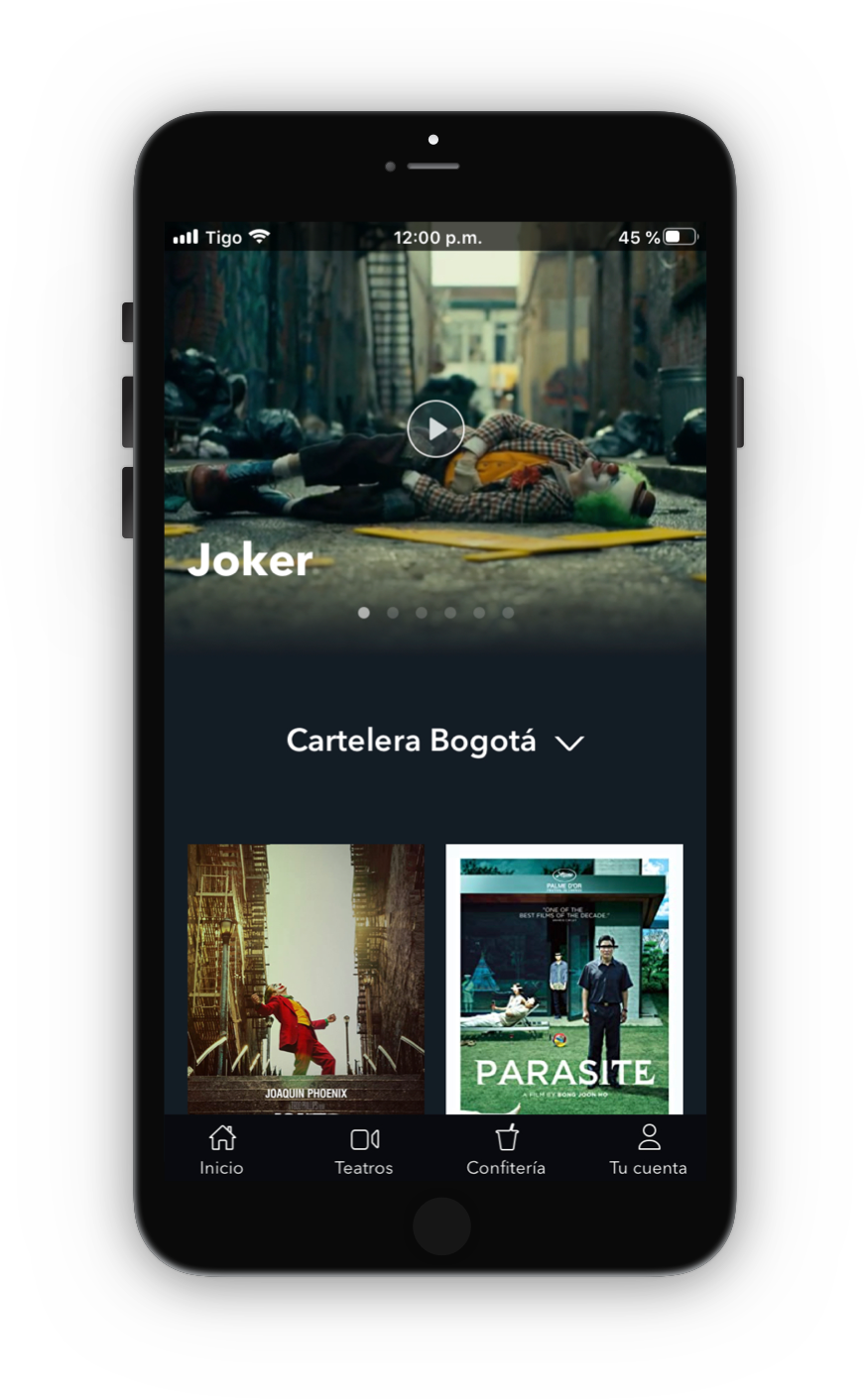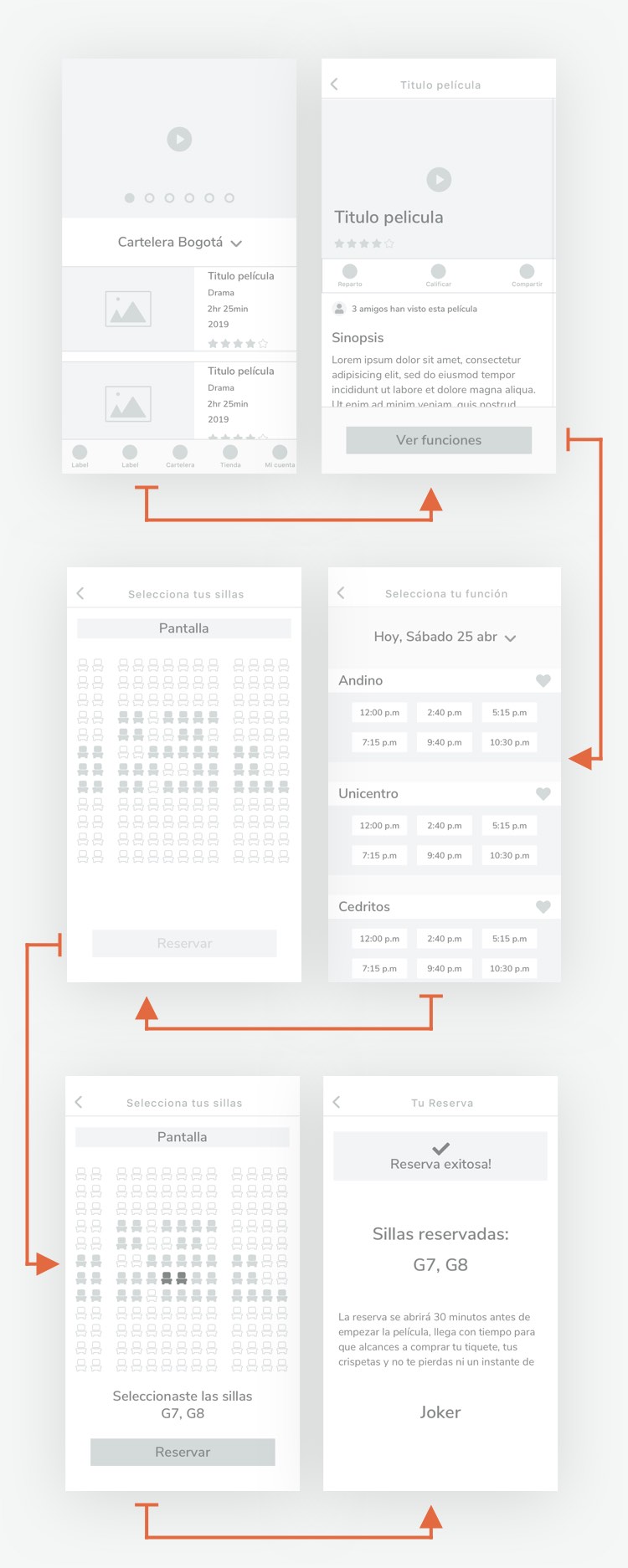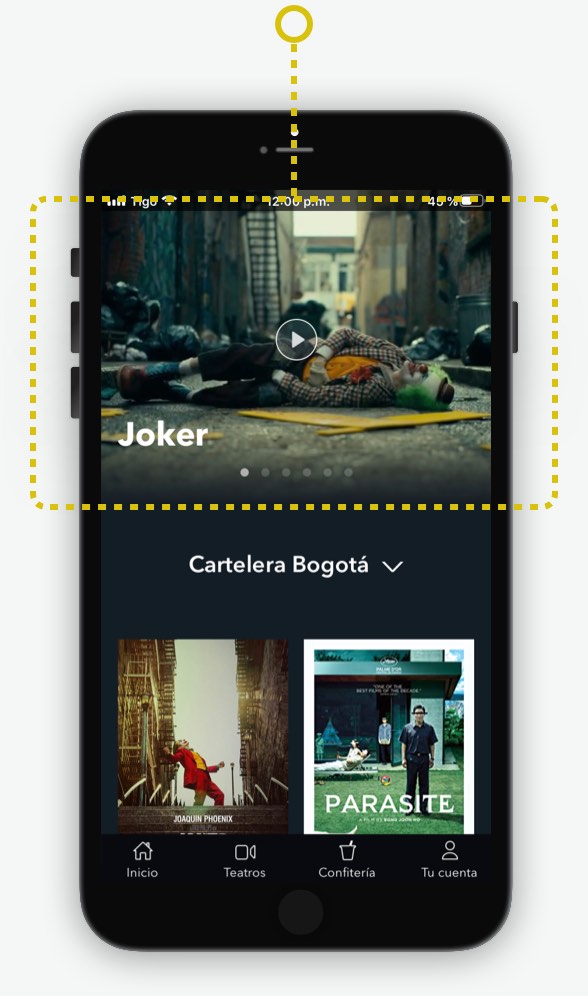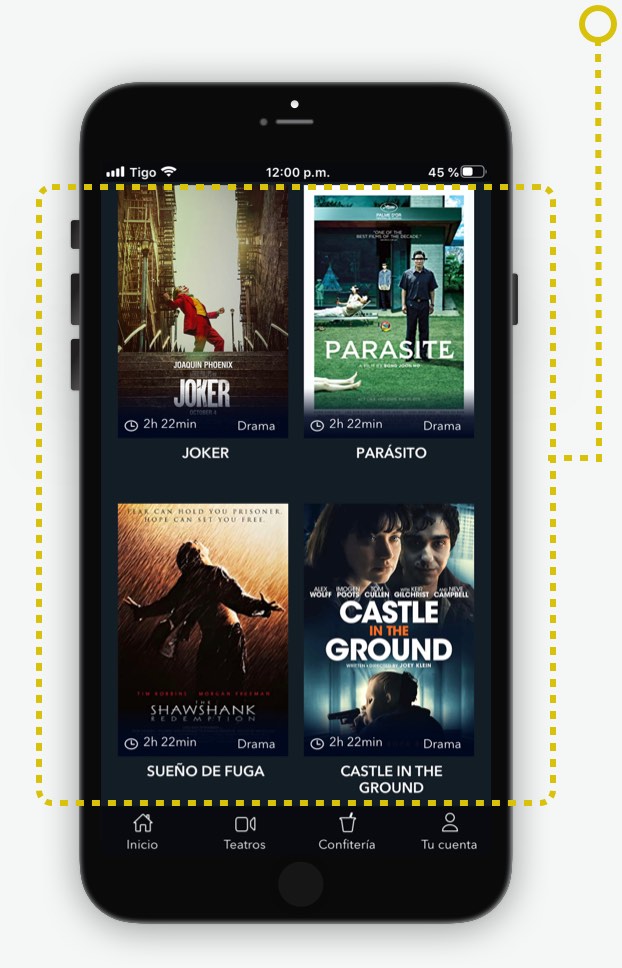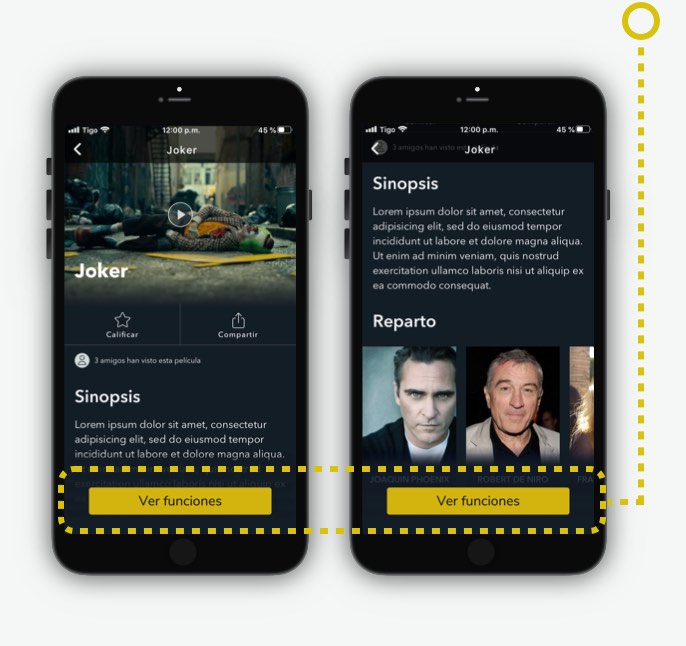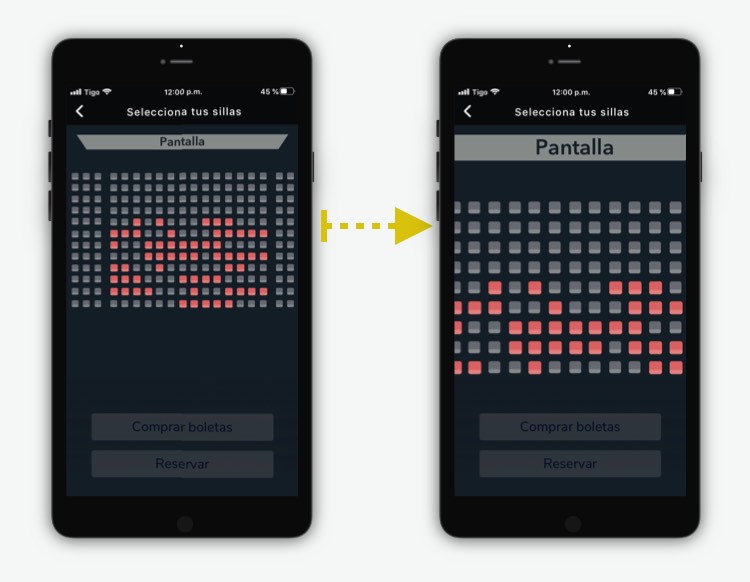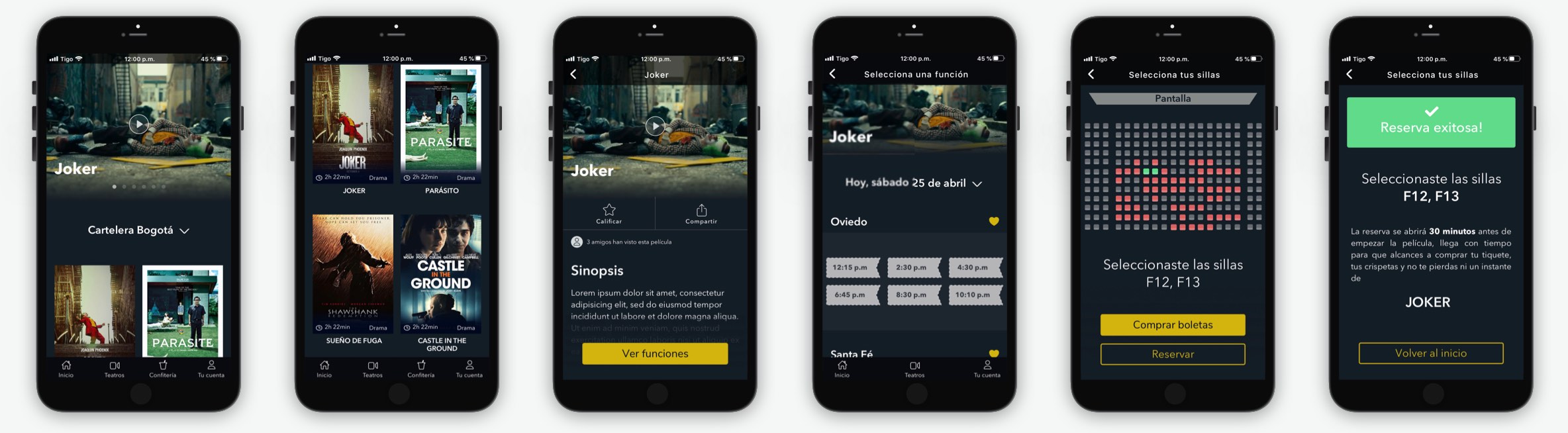Cinema App
This is a conceptual exercise for a fictional movie theater.
The hypothetical goal is to improve the user experience in the App channel, allowing the company to improve the platform adoption, atract dissatisfied users from the competition, reduce queues at the point of sale and improve overall process efficiency by leveraging the digital channel.